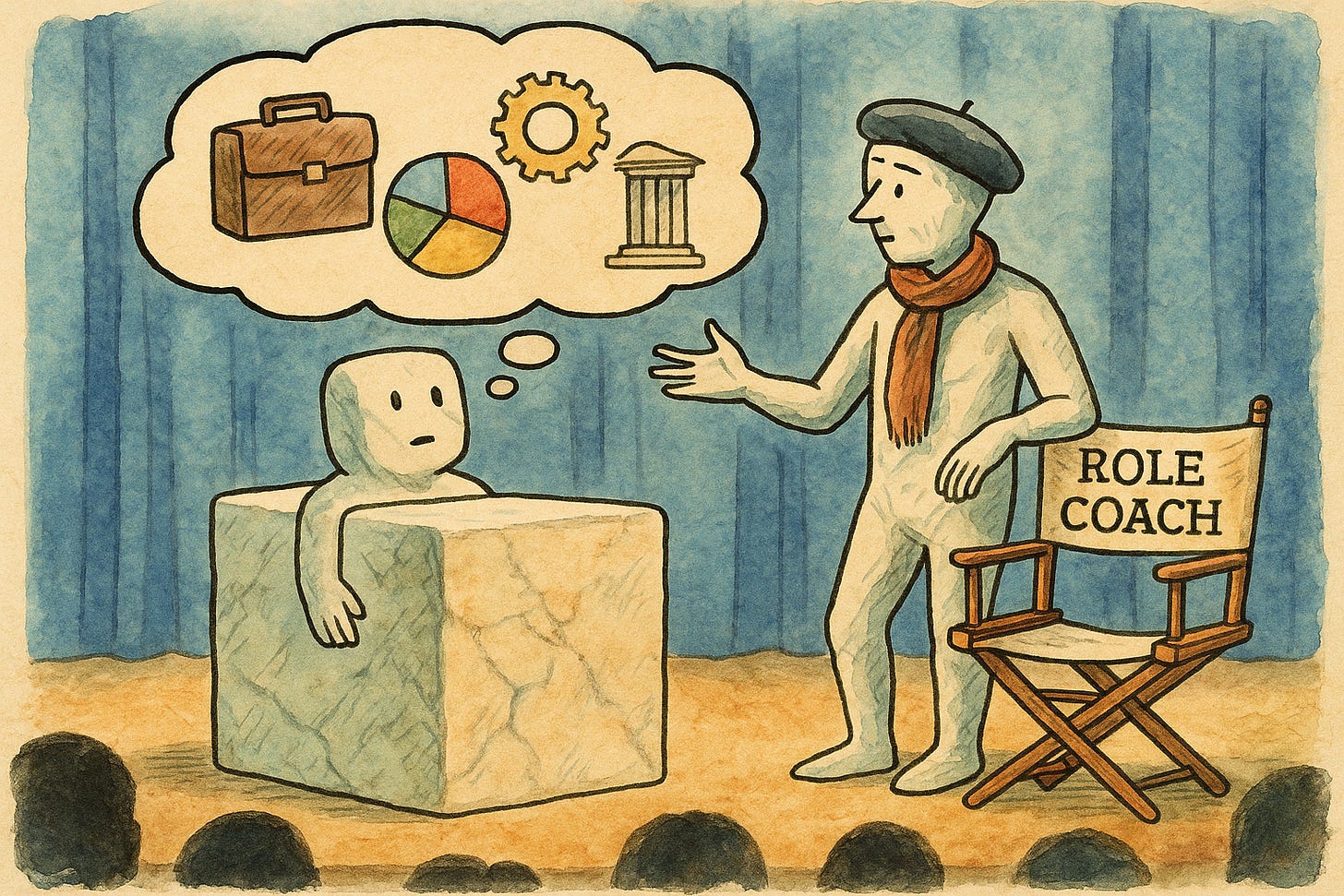Are Your AI Responses Average?
AI Superpower #2: Why Roles Matter
Getting the right response from an AI tool depends on who it thinks it is. In my last AI Superpowers essay, I explored how adding context makes AI more useful. This week, I’m building on that idea by helping prompt not what you ask, but who’s answering.
If you want better answers, you first need to find an expert.
🎧 Prefer to listen? Here is the 4-minute audio version, also on Spotify, and Apple.
Who Do You Think You Are?
You’re probably using AI for text-related tasks. Things like, summarize this meeting, draft an email, or analyze this report. Those will get you a response, but most of the time the results are… average. Here’s why:
Non-technical reason: Telling AI what to do is like hiring a verb. It completes the action, but it doesn’t know why it’s doing it or what good looks like. It does the job, without any judgment.
Technical reason: Most chat bots encode text into mathematical vectors, calculate, and then decode it back into words. So when I say “average,” I mean it1—the model picks something near the statistical center of all possible responses. (If this sentence excites you, see NVIDIA Isn’t the Company You Think It Is).
So how do you move AI from average to intentional? Start by giving it a role.
Every Prompt Needs a Protagonist
You’ll get better AI results when you ask it to assume a role. Roles shift tone, structure, and focus toward your intent, and the right one will guide results without extra instruction.
You may not want a financial analyst reviewing a product-launch email—but you might. Either way, AI will step into the role. Just include the role name before your request. So instead of “Review this product launch email” try:
You are a creative director.
Review this product launch email. That single role cue—creative director—will transform a flat summary into something stylistically aware and strategically sharp. The role could be yours, a coworker’s, or one you wish existed on your team.
Adding a role shapes the result’s personality.
Why this matters: Adding a role is like using a lens—it focuses the response and aligns it to your expectations. A role tells the model what to notice, what to ignore, and how to decide what ‘good’ means. Giving AI a role doesn’t just change the words; it changes the reasoning behind them.
The Bottom Line
Roles make AI feel less like a search and more like a colleague. For teams, that means faster drafts more aligned to stakeholder expectations. For creators or analysts, that means content that is closer to your intent on the first try, with fewer iterations.
Once you find a few that fit your workflow—the Analyst, the Editor, the Board Advisor, the Mirror—you can reuse them anywhere. Each becomes an extension of your collective intelligence. Before you close this window, test it once:
You are a [role]. Here’s what we’re working on…It doesn’t need to be fancy. Just enough to give it a point of view. Then watch what happens.
This is the second idea in my AI Superpowers series. Over the next few weeks you’ll find some techniques that make AI feel a little more human, and a lot more useful.
Next in the series: Character Notes: How to teach AI to act the part.
Rob Allegar
I’m a lifelong builder and advisor exploring what happens when technology stops behaving like a tool and starts acting like a collaborator. In this newsletter, I explore the space between ideas and execution, and help people build things that matter. roballegar.com
Please share this with someone who dreams of hiring parts of speech.
I feel like I’ve been waiting my whole life to say “I really mean it” after making a point about “average.” Please don’t send me comments about how the mathematical distinctions are different—I know. But in the vector space of dad jokes about math, those concepts are certainly neighbors. And here’s the best part: the joke would be even better if I told it while standing on that cement divider between lanes of traffic.
Get it? “I really mean your results are average… and I’m standing in the median.”